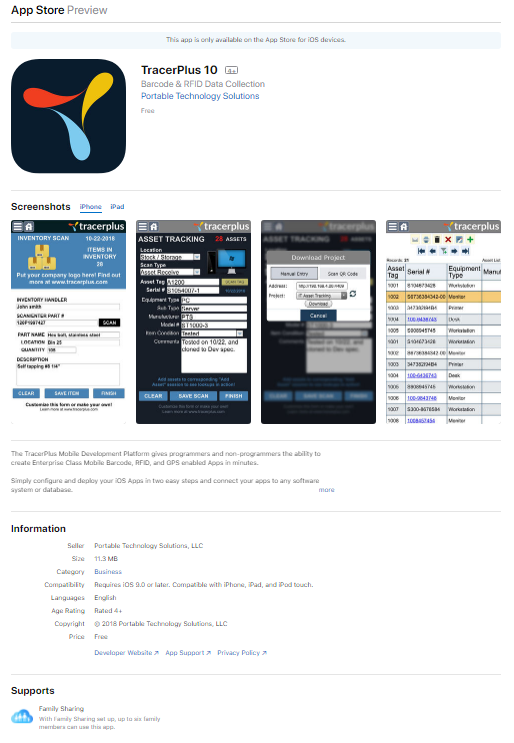
TracerPlus is on iOS!
TracerPlus is available on the App Store for download. Follow the instructions below in order to download TracerPlus to your iOS device.
Install TracerPlus using the app Store (Recommended):
Search "tracerplus" in the App Store on your iOS device and click the Get button. This will install TracerPlus on your iOS device.
Registering your Software:
After purchasing TracerPlus, you will receive an email to create your account if you haven't done so already. Use this email to create your account, then login to the TracerPlus application on your iOS device.
Deploying TracerPlus Projects to your iOS Device:
Once you have installed the TracerPlus Mobile Client to your iOS device you are now ready to deploy your TracerPlus Desktop Project. iOS supports our new Web Deploy method. For details on using this method, see below for more information.
Deploy Your Projects Quickly and Easily
After choosing and sample application from one of our hundreds of free samples, or even making your own application, you now need to deploy your project to your device. Unlike Android, there is currently only one way to deploy a project from your PC to an iOS device, and you can find instructions on how to do so in the article below.
