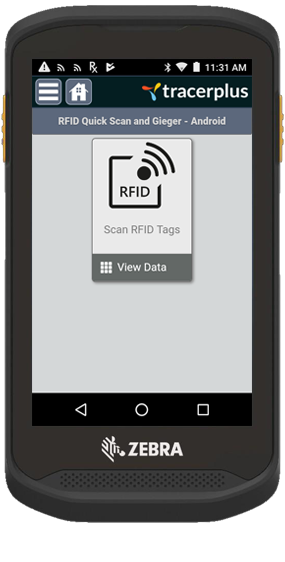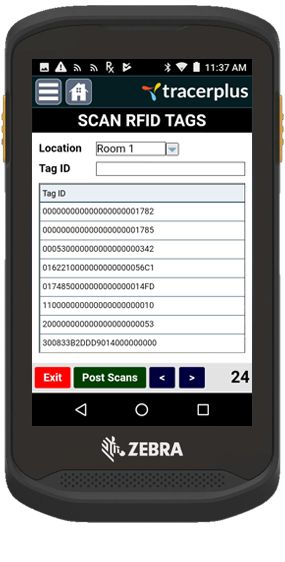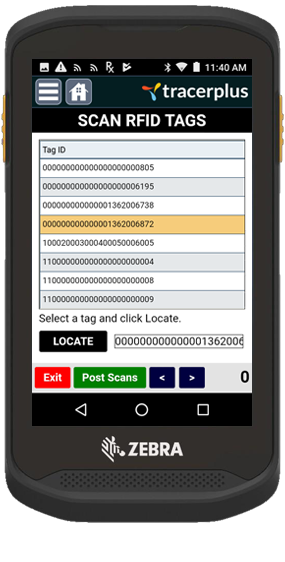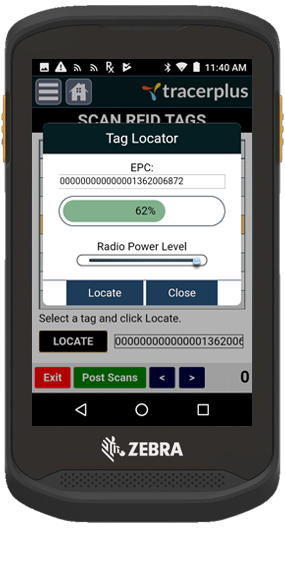Zebra RFID Quick Scan and Geiger Demo
Quickly test your Zebra RFID Handhelds and Sleds for scanning RFID tags.
Test RFID tag reading swiftly with your Zebra RFID Handhelds and Sleds using this demo app. The application also serves as a room inventory audit tool, efficiently scanning multiple RFID tags into a selected room.
RFID Tag Scanning:
Choose a room from the dropdown, then press and hold the trigger on your RFID device to scan all tags in the vicinity. The unique tag IDs are read into the grid below, showing a count of total unique tags scanned. Click the "Post Scans" button to locally save this data on the device, capturing room and date/time for each scanned tag. If used for a room inventory audit, sync this data to a database using our TracerPlus Connect software.
Locating an RFID Tag with the Geiger Counter:
After saving tags from the scanning process, navigate to the 2nd page to view a list of scanned tags. Choose a tag, then click the "Locate" button to employ the Geiger counter for locating the tag. Open the Tag Locator dialog and press and hold the trigger on your Zebra RFID handheld to pinpoint the item. As you approach the tag, the beeping frequency increases, and the meter on the dialog rises.