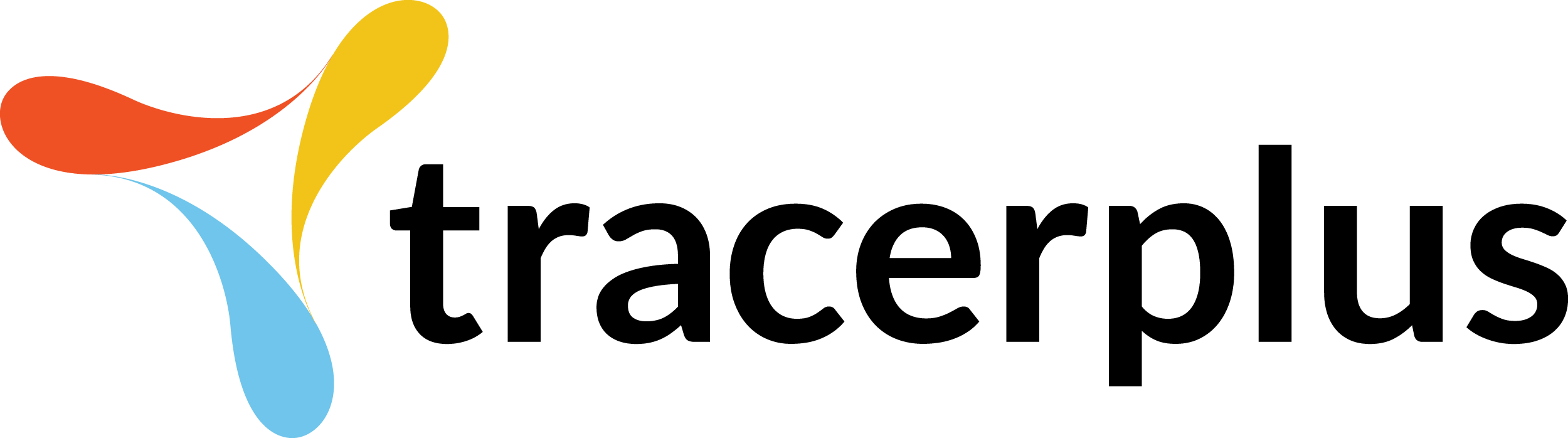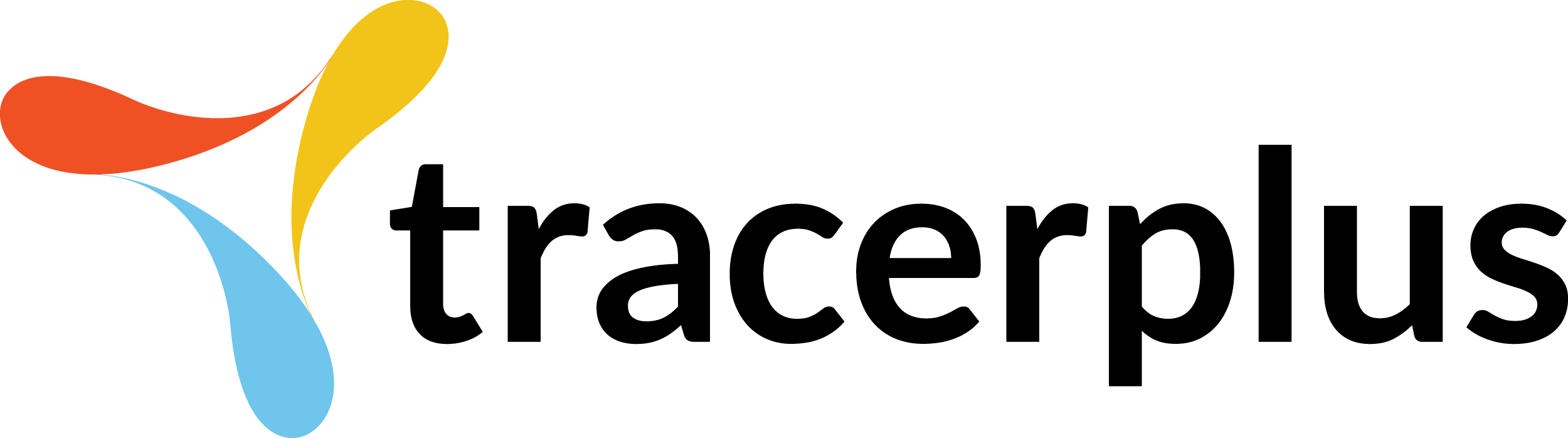Build Barcode and RFID Apps — No Coding Needed

How to Develop Barcode and RFID Apps Without Programming Learn how to create barcode and RFID applications quickly using TracerPlus, no programming skills needed. This tutorial guides you through designing and launching mobile data collection apps that work on multiple devices, helping your business improve inventory tracking, asset management, and field operations with ease.
Zebra TC75X Android Barcode Terminal Review

Zebra TC75X Android Barcode Terminal Review Ideal for warehouse, field service, and logistics settings, the TC75X seamlessly integrates with TracerPlus to empower powerful barcode, RFID, and mobile form applications, no coding required.
TracerPlus After Scan Settings Feature

TracerPlus After Scan Settings Feature Join Joe in this video to Learn how to boost your data collection efficiency using TracerPlus’s After Scan Settings. This video tutorial demonstrates how to configure post-scan actions for barcode scans, dropdown selections, and manual keyboard inputs. Discover features like Auto Submit, Clear on Submit, Cursor Focus, and Auto Find […]
TracerPlus Input Type Variable Feature

TracerPlus Input Type Variable Feature Discover how TracerPlus’s Input Type Variable feature lets you monitor how data is entered into your mobile app. This video tutorial shows you how to set up and use this feature to track whether data is keyed in or scanned. Learn how to identify data entry methods for troubleshooting and […]
TracerPlus Barcode Type Validation Feature

TracerPlus Barcode Type Validation Feature Learn how to boost accuracy and prevent errors using TracerPlus Barcode Type Validation feature. This video demonstrates how to implement robust barcode validation, discover how to prevent duplicate scans, ensure data integrity with equal validation, customize validation messages, and see a live demo of barcode scanning with different validation scenarios.
TracerPlus Toggle Input Button Action Feature

TracerPlus Toggle Input Button Action Feature Follow Joe as he demonstrates how to configure field-level input types in TracerPlus to accept barcode, RFID, or keyboard input. Discover how to use the toggle input button action to switch between different input methods for a single field, offering flexibility for data entry in various scenarios like asset […]
Cipher Lab RS50 Device Review

Cipher Lab RS50 Device Review This video reviews the CipherLab RS50, a rugged Android barcode terminal. It highlights its excellent scan performance, seamless integration with TracerPlus, and robust design with a 6-foot drop specification. Key features include a 4.7-inch qHD display, LTE, 2D scanner, camera, and GPS, offering good value for its price. Some drawbacks […]
TracerPlus Smart Form Feature

TracerPlus Smart Form Feature The TracerPlus Smart Form feature streamlines barcode scanning by allowing users to choose a specific field for all scanned data, regardless of cursor position. This ensures data stays consistent and accurate in mobile data collection.
Top 3 Reasons to Choose Zebra ET50/ET55

Top 3 Reasons to Choose the Zebra ET50 / ET55 for Your Next Mobile Deployment This video highlights the advantages of the Zebra ET50/ET55 rugged tablet for industrial use. It emphasizes the tablet’s superior durability, stable lifecycle with long-term support, and wider operating/storage temperature range compared to consumer-grade tablets. The video also mentions additional benefits […]
Cipher Labs CL9700 Rugged Android Barcode Terminal Review

Cipher Labs CL9700 Rugged Android Barcode Terminal Review Discover the CipherLab 9700, a durable Android barcode terminal built for high-volume scanning. This device offers excellent performance with its 2D imager and pistol grip, smooth integration with TracerPlus, and robust construction that withstands drops up to six feet. Featuring a fast processor, ample memory, and a […]